.png)
Finance teams at mid-market companies face a common challenge: the accounts payable (AP) process is often a bottleneck of manual tasks and inefficiencies. Teams are caught in an endless cycle of uploading unpaid bills to ERPs, creating payment templates, and inputting lengthy data for beneficiaries on online banking portals. This time-consuming process is ripe for innovation.
At Finofo, we've been listening to these challenges and frustrations. The message has been clear: mid-market companies across North America need a solution that eliminates redundant manual work and streamlines the AP process.
This seamless integration connects Finofo directly with your ERP systems. We've built integrations with the most common ERPs in North America including QuickBooks, NetSuite, Microsoft Dynamics 365, Xero, and Sage Intacct.

Once connected, Finofo automatically syncs and pulls beneficiaries and unpaid bills from your ERP. This means no more manual data entry, no more switching between systems, and no more risk of transcription errors. Your financial data flows effortlessly into Finofo, ready for your review and action.
We've built in a robust review process that gives you full control over your AP workflow. In Finofo's platform, you can review imported bills and beneficiaries in bulk, and import the ones that are needed.
But the best part about this connection? We've implemented real-time sync updates. Every 60 minutes, Finofo refreshes its connection with your ERP, pulling in any new unpaid bills. This ensures that your Finofo account always reflects the most current data in your ERP.
Once you've reviewed and approved the imported data, you can pay bills in bulk or individually, handling hundreds of global bills in multiple currencies with ease.


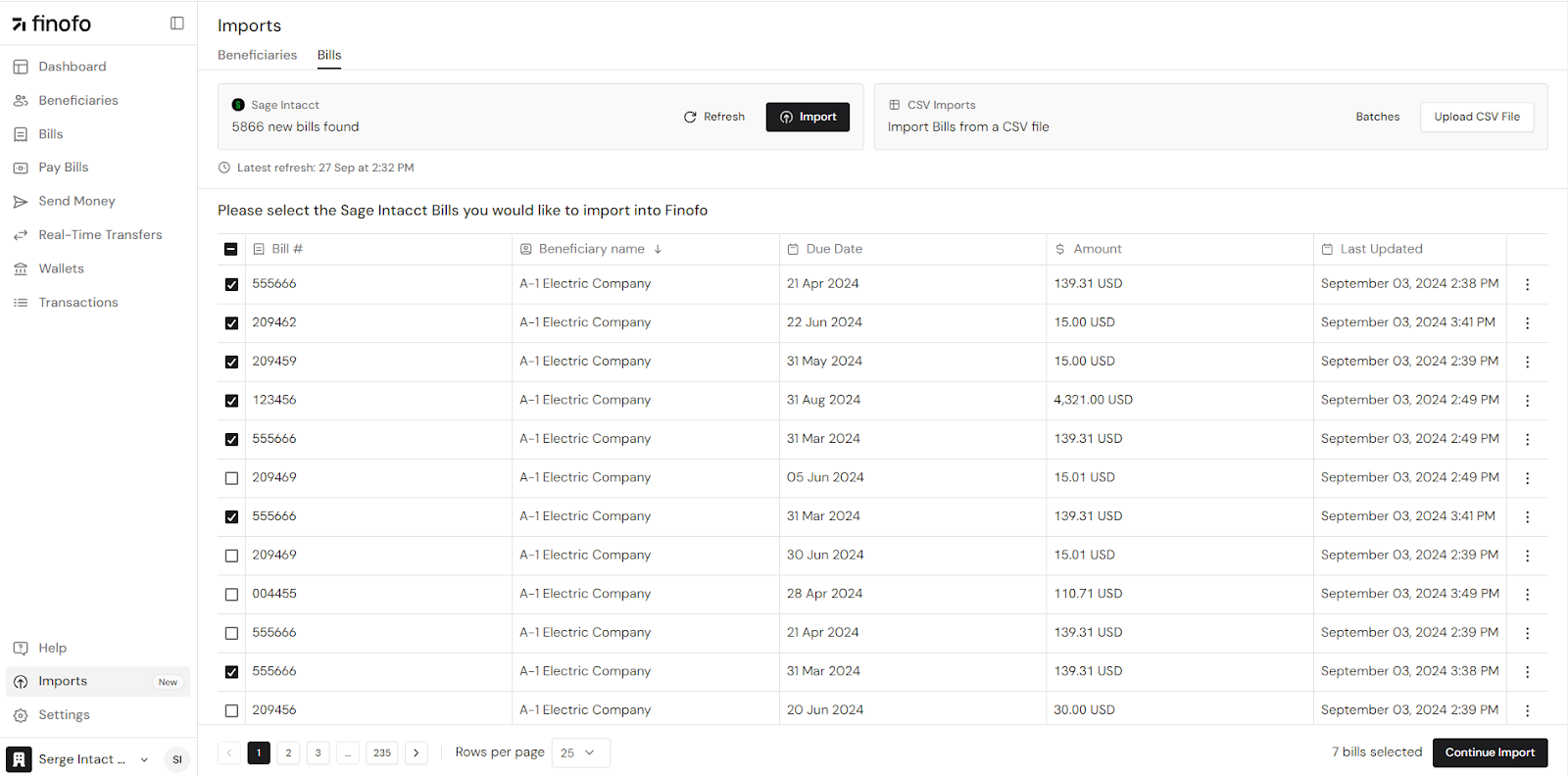
That's it – connect Finofo to your ERP and transform your AP run into an effortless process.
We believe this update represents more than just a new feature – it's a complete reimagining of how AP can and should work in the modern business landscape. For too long, finance teams have been held back by the limitations of online banking platforms and the lack of integration between financial systems. With Finofo's ERP integration, we're bridging that gap, offering a solution that has been sorely needed in the industry.
Imagine running your entire weekly AP process in less than 15 minutes. With Finofo's new ERP integration, this isn't just a dream – it's your new reality.
Ready to streamline your AP process? Open your Finofo account today!