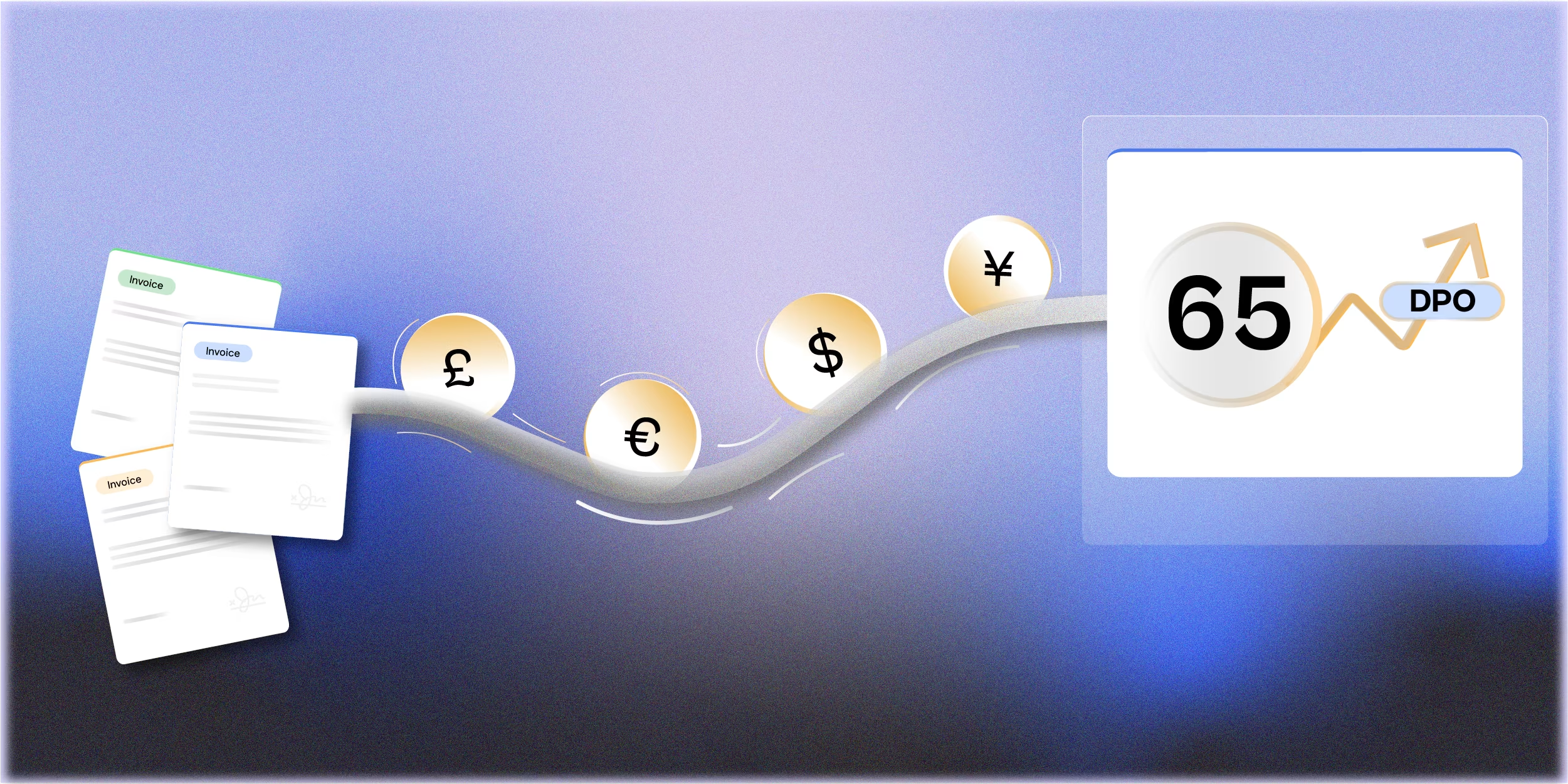QuickBooks, with its impressive user base surpassing 7 million in North America, has become a staple in modern business financial management. Esteemed for its intuitive design and comprehensive suite of features, QuickBooks adeptly caters to a range of business needs, from managing intricate payroll systems to streamlining complex invoicing processes. This widespread popularity underscores its effectiveness in simplifying financial tasks for businesses of all sizes. Diving into this article, we will primarily explore the depth and breadth of QuickBooks' multi-currency accounting features, shedding light on both its advantages and constraints.
Setting Up Multi-Currency in QuickBooks
QuickBooks Desktop's multi-currency feature is a game-changer for businesses engaging in international transactions. It allows specific currency assignments for customers, suppliers, bank accounts, credit cards, and both accounts receivable and payable. This functionality enables effortless recording of foreign transactions, seamlessly managing exchange rate conversions. QuickBooks’s chart of accounts displays balances in their respective currencies, and financial reports consolidate these into the home currency, effectively accounting for exchange gains or losses.

Moreover, QuickBooks simplifies complexities like depositing payments in different currencies, paying employees in their local currency, and even changing a currency assigned to a profile. Switching to or setting up multi-currency accounting mode is straightforward, thanks to QuickBooks' comprehensive Knowledge Base, which offers step-by-step guides, making it easy for users to navigate these features.

Limitations
QuickBooks Multi-Currency accounting, while a powerful tool, comes with inherent limitations that users should be aware of. Most notably, once the multi-currency feature is turned on, it's a one-way street; you cannot revert back to a single currency mode, nor can you change the home currency set initially. Furthermore, this feature is not universally available across all subscription tiers.
When it comes to exchange rates of the transactions, QuickBooks uses rates from IHS Markit, which can be advantageous for some businesses but may not suit the specific needs of others in international transactions. In terms of functionality, adopting multi-currency can lead to the loss of access to some of QuickBooks' native features. The system demands a fair amount of manual input, particularly in the Desktop version, where users must regularly update exchange rates—a process that can be time-intensive. Reports generated will always reflect amounts in the home currency, regardless of the original transaction currency. This uniformity, while simplifying some aspects of financial reporting, can also obscure the nuances of international transactions. Setting up and managing these multi-currency functionalities, therefore, requires a significant initial investment of time and careful management.
How does Finofo solve this?
Are manual entries with QuickBooks consuming your time? Let me introduce you to Finofo – where efficiency meets innovation. Finofo revolutionizes how you handle multi-currency transactions, enabling easy and straightforward account opening. With its simple flow, Finofo ensures quick book closures and a smooth global operational experience.

Let’s get your multi-currency account opened with Finofo today!


41.webp)